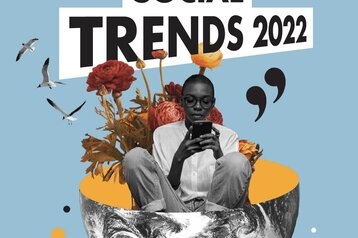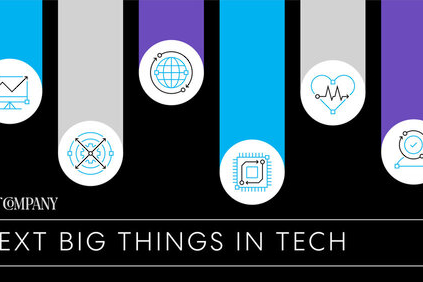A gray account is an account used to log into Facebook that is not associated with a personal profile or account. People used to be able to manage their Pages with gray accounts before. Facebook now requires individuals to have a personal Profile in order to create, manage, or run ads on a Page.
Using a standard account will ensure improved security and account safety on Facebook.
Why is Facebook disabling Gray Accounts?
If you currently manage a Business Page using a gray account, you will need to log into your Business Page with your personal Facebook account. If you don’t have a personal Facebook account, you can create one.
- You can download your information and transition ownership of any Pages or groups you manage to another account.
- You can use an existing standard Facebook account or you can log out and create a new one. If you manage any Pages or groups, add a standard Facebook account as an admin if there isn’t one already to maintain access. Managing Page roles)
Here are the steps to transitioning ownership and admin status of a Facebook Page to a personal account
- Go to the settings of the Business Page on the gray account
- Grant your personal Facebook account full administrator access to your business page (Managing Page roles)
- After making your personal account an admin, you’ll would be able manage the Business Page as usual with your personal account.
Need help with developing a digital strategy for your business? Get in touch.